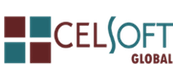Mastering The Art of Pivot Tables For Data Analysis Course
Why this Course
The main purpose of Business Intelligence (BI) in a business is to help corporate executives, business managers and other operational workers make better and more informed business decisions. Companies and organisations also use Business Intelligence to control costs, identify new business opportunities, and spot inefficient business processes. It helps them gain insight into key business drivers in order to improve performance. Therefore a good BI tool is one that is able to timeously collect key performance Indicators (KPIs) and summarising them on to a dashboard. A really good BI is one that is based on a key understanding of the key business drivers and their relation and effect on performance. But what is the real value of a good BI solution? The real value is not in the Report, It is in the Refresh or Update capability. No value is earned by having to rebuild the solution each time, requiring time and effort repeatedly. The real essence is in making the report quick, accurate, automated and real time. This is where the Pivot Table superbly answers the call.
Who Should Attend
Every serious Excel user who has not received any formal training is must as the course introduces Best Practice Spreadsheet Mod- elling fundamentals and is not a basic Excel course.
What Will You Take Away From The Course
This two day, must-attend course will equip delegates with:
- How to prepare an Income Statement & balance Sheet in minutes;
- Using VBA and Pivot Tables be able to produce a dynamic top/bottom (X) items customer/performance lists/expense reports;
- How to create and be able to select a Monthly P&L report with a Slicer
- Scenario Management using Slicers: Base, Best & Worst case Forecast
- Management Reporting: Actuals v Plan with Calculated Fields
- Master how to create an Accounts Receivable Ageing Report Matrix
- Mastering how to create Pivot Table Slicer & Chart Dash- board
- Creating a P&L Pivot Table report with Graphs
- Interactive Balance Sheet Pivot Table
- Sales Forecasting with Calculated Fields
- Perform Consolidation with a Pivot Table
- Frequency distribution with a Pivot Table
- Break Even Model
- Monthly Sales Manager Performance Report
- Reconciling customer payments