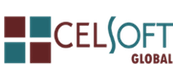BEST PRACTICE SPREADSHEET
Budgeting & Forecasting Course.
Why Best Practice Spreadsheet Modelling
Business decisions and most routine financial roles are increasingly made based on a financial model built in Excel. In today's ever-changing business environment being able to accurately model and analyse the business activities for viability is a critical skill for business professionals. The capability to create and work with simple spreadsheets is no longer enough. You have to be able to decompose and analyse business options and perfor- mances as well as being able to stress-test any proposal to its limit. Financial modelling involves developing dynamic spread- sheets based on best practice that describe a financial structure. A well-structured financial model can facilitate and improve the reliability, quality and timeliness of your decision-making. The ability to correctly predict and plan the future is of great impor- tance to any economic entity regardless of sector or industry. The objective of the course is to assist professionals prepare robust and dynamic budgets and forecasts according to best practice. Delegates will leave the training ready to develop their own budgeting and forecasting models with confidence.
Who Should Attend
Every serious Excel user who has not received any formal training is must as the course introduces Best Practice Spreadsheet Mod- elling fundamentals and is not a basic Excel course.
What to bring to the course
A computer (Laptop or desktop) installed with Microsoft excel 2013 or later version and can read PDF documents, and uses USB port.
SUMMARY COURSE OUTLINE
This three day, must-attend course will equip delegates with:
- Budgeting & Forecasting Modelling Best Practice Principles
- Structuring the budgeting model - Understanding the business logic, assumptions and the structure of the model.
- The Opening Balance Sheet - the role of the opening balance sheet in achieving self- balancing budgets.
- Quantitative Budgeting - the preparation of quantity or unit budgets as a pre-requisite to the preparation of value budgets.
- Key Financial Statements - the role and interconnectivity between the Balance Sheet, Cash flow Statement and income Statement.
- The Assumptions Sheet - Designing the Assumptions sheet and the use of colour codes according to Best Practice Standards.
- Modular Approach - Linking up the budgets - the principles of linking every working schedule (module) to the financial statements (Master- Budgets) according to the Accounting Equation.
- Identifying the budget Limiting factors and mastering the various techniques of forecasting sales revenues and expenses.
- Mastering Advanced data management Tools & Functions, including Financial Functions
- Creating a Real Life Budgeting & Forecasting Model
- Creating the various support modules/schedules
- Linking the modules to the master budget (Income Statement, Cash-flow Statement & Balance Sheet) dynamic for easy of maintenance and update in the future.
- Build in error checking & error trapping mechanisms in the model
- Bullet proofing the model in order to protect the model structure.
- Budget Scenarios & Sensitivity Analysis
- Control Buttons Based scenario building- In-cell drop-down boxes & Combo-box drop down boxes.
- Data Tables - Show multiple scenario outcomes simultaneously with one and two-dimensional Data Tables.
- Scenario Manager - Using the Scenario Manager to create, store and display various scenarios. Goal Seek method - Goal seeking to calculate break-even point
- Optimizing using Solver add-in - Use Solver to maximize profit or minimize costs